WPPizza – Cross Sells
Description
An extension for WPPizza that displays additional product suggestions at checkout previous customers purchased based on the current items added to the cart.
Increase sales by showing additional products at checkout that were ordered previously in conjunction with the current cart contents.
“Cross Sells” are products specifically chosen based on previous sales. Results are refreshed every night to include the previous day’s sales.
Widget/Shortcode enabled
Value of successful cross-sells displayed in WPPizza->Reports
Please note that this plugin’s suggestions/recommendations will be A LOT more effective and accurate on an actual live site than in a test installation as it will analyse actually purchased combinations by real customers !!
Overview
- Includes orders before this plugin was installed
- Updates every night around 4 AM
- Displayed suggestions will become more specific and relevant the more orders have been placed
- Cross Sell offers/suggestions will exclude items already in cart
- Fully Responsive and Touch enabled
- Export of “Cross Sells” report (items that were added to the cart from the “Cross Sells Widget”)
- “Set and forget” – i.e once set-up, suggestions will automatically update depending on items purchased in previous orders without any further intervention
- Note: If no items were ever ordered previously with the current selection in cart, no cross-sell suggestions will be displayed
Demo
see the “WPPizza Cross Sells” example
Requirements
- WPPIZZA 3.8.4+ (3.8.6+ highly recommended)
- PHP version 5.3+
- WordPress 4.0+
- wp_cron must NOT be disabled to have the plugin update the indexes automatically once a day
Installation
- install by uploading the zip file in the normal wordpress manner from withing the plugin screen and activate
Setup
- go to “WPPizza -> Order Settings -> Cross Sells” and click the “(Re)Index Cross Sells” button once to index all your previous sales. Do not interrupt this process or navigate away from the page until the process is finished. (Although you can always do this again at any time if something should fail for some reason)
- when indexing is done, set the other options as required and save
- go to “WPPizza -> Localization -> Cross Sells” to set the text you would like to display above the available cross sale offers (or leave as is)
Filters/Actions
more documentation to customise certain behaviours can be found at “https://docs.wp-pizza.com/developers/?section=cross-sells”
Support
for support please visit the “Support Forum”
Screenshots (admin – see demo for frontend)
frontend | admin-settings | admin- localization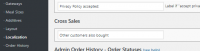 |
| admin – widget | widget frontend | xsells summary report |