WPPizza – A Restaurant Plugin for WordPress › Support › General Support › 2 things on "Add Ingredients Extension"
- AuthorPosts
- 29 November, 2017 at 9:54 pm #33220
Hey Olly,
i finally bought the hole extension bundle.
But i fiugred out 2 things which maybe could be a bug (or feature request)
1. You can set a “text” or a “Button” to edit the Ingredients in the cart. > OK!
>>>When you edit it and remove all Ingredients and update it without them, then the button/text vanishing from cart and the Widget-Cart, so that you have first delete the hole product from chart, to set it new with new Ingredients. < In case a customer edits his Ingredients and remove them but he instead just wanted to change them and already updated it, then the actual way is not comfortable.
Is this a bug or did i miss a config point for it?2. When you set up “Custom Groups” and dont check “Sort by price first [will override any drag and drop sorting you may have done]” then the sorting will be not sorted by price, even when you selected it: Ingredients > Options > “*Added* ingredients display options” > by price, it’s just messed up. And finally i find out, that no matter what you choose or if you check “Sort by price first [will override any drag and drop sorting you may have done]” the hole sorting is blown up and only work again, when i delete the ‘Custom Group’…..oh btw, it does no matter what sorting you choose, when a Custom Group is not active it’s still sorted by price and when the group is active, then there is no sorting system.
Is this a bug too or did i misunderstand something?(Actual WP and Extension Version)
Kind Regards! 🙂
Vesaros~30 November, 2017 at 2:27 pm #33234Oh i actually saw that you have a special stage for extension support.
Please move my thread there. 😀30 November, 2017 at 2:45 pm #33235re 1) the button will only show up when there are ingredients already added to an item that can be edited.
however, i kind of agree with you it should probably also be there anytime adding ingredients is enabled for an item
i’ll see what i can do in an updatere2)
# When you set up “Custom Groups” and dont check “Sort by price first [will override any drag and drop sorting you may have done]” then the sorting will be not sorted by price,
– err, yes. that’s what it does (and says) ?!#even when you selected it: Ingredients > Options > “*Added* ingredients display options” > by price
– Note: it says *Added* ingredients there !!# “Sort by price first [will override any drag and drop sorting you may have done]”
– this works just fine from what o can seeall in all though as i do not know your setting and you have not provided any links or screenshots that ‘s all i can say here
30 November, 2017 at 3:02 pm #33236Hey again,
okay to re2)
Yeah you a right, it will be sorted by price when i create a custom group and check the point to sort it by price:
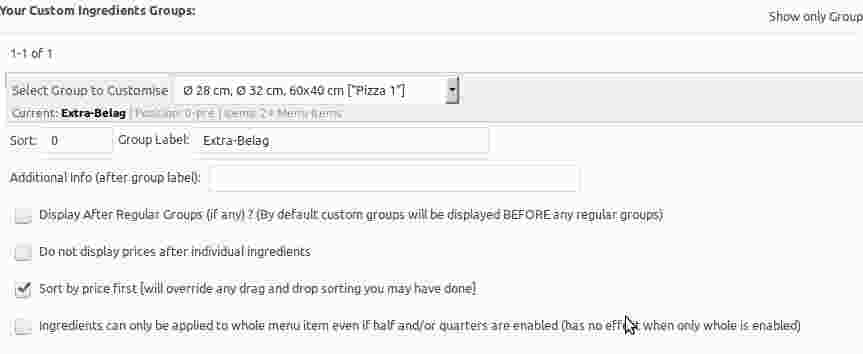
And it looks like this on the Website:

It’s sorted by price, i just didn’t noticed it before, because when i don’t have a Custom Group, its sorted by price too, but it looks kinda different:
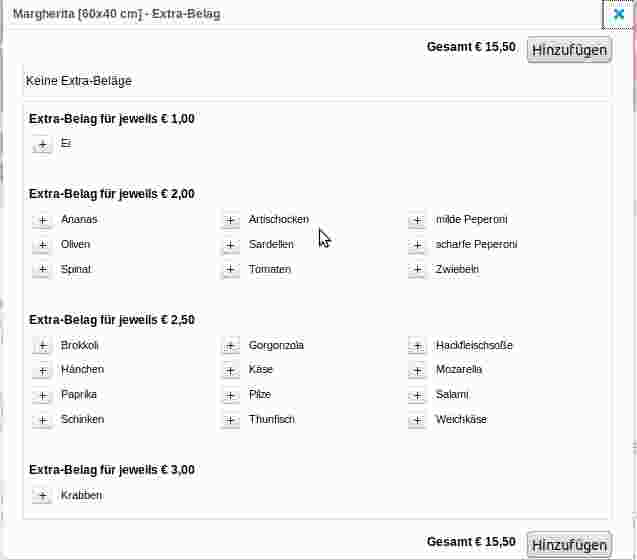
I was just confused because it was not price separated like when you have it without Custom Groups.
But i like it sorted and separated like on the 2nd screen, is there a point to activate it like this and i didnt saw it? 😀It’s to much at first with the hole Bundle (and my really bad english) to understand everything at first sight. 😛
So well
Vesaros~ - AuthorPosts
- The topic ‘2 things on "Add Ingredients Extension"’ is closed to new replies.