WPPizza – A Restaurant Plugin for WordPress › Support › General Support › Activate terms and conditions for Credit Card
- AuthorPosts
- 26 March, 2021 at 6:14 pm #54789
Dear Olly,
When checking out by credit card, the customer must accept the terms and conditions.
I can’t find this function in the WP-Pizza plugin.Thanks for any help
Thanks Umut27 March, 2021 at 2:56 am #54802if you want to add some sort of “Accept T&C’s” simply use one of the “order form” form fields to add that (presumably with a type of “checkbox” and making it required on “delivery” and “pickup”
(if you are using the “confirmation page” option, than that’s already preconfigured as it happens – though still editable to an extend )
29 March, 2021 at 7:28 am #54839Dear Olly,
Checkbox created.
But it would be good if you could link T&C after “Accept T&C’s” page!
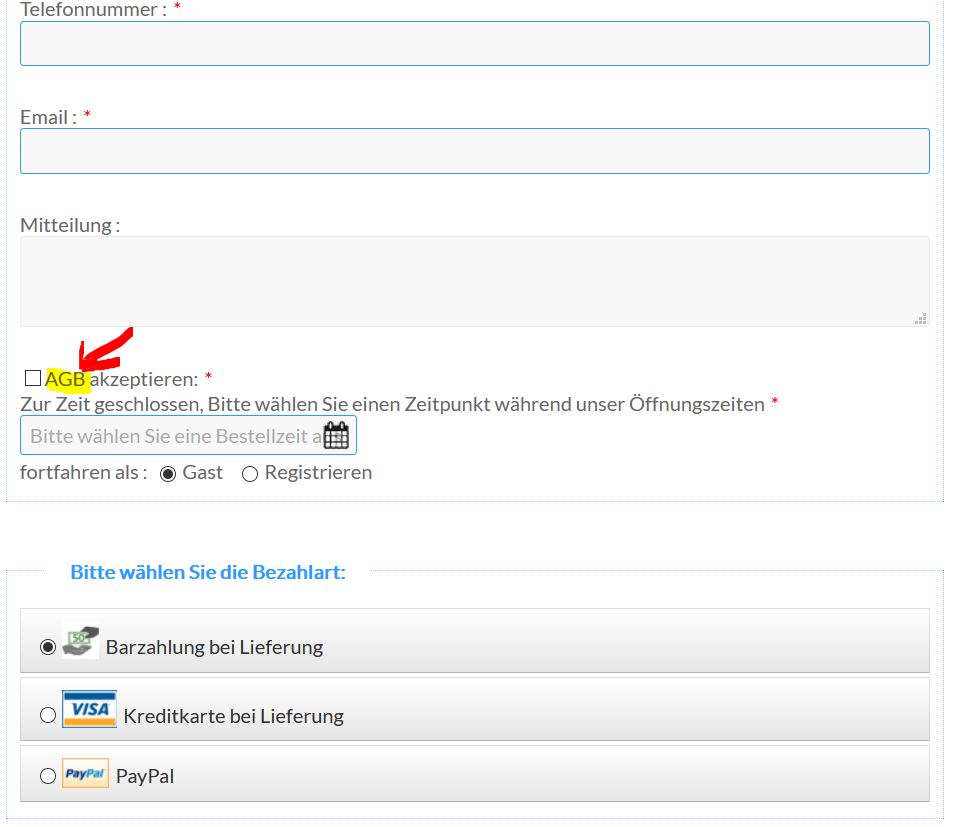
Thank you very much.
29 March, 2021 at 9:45 am #54840i don’t understand.
just make the “AGB” a link to your AGB’s ?!(or whatever text you want to use there to link somewhere)
29 March, 2021 at 10:05 am #54841Yeah right
If you click on “AGB”, should you be able to view the Terms and Conditions page or not?
It can stay that way, but I think it’s better if you can click on “AGB”29 March, 2021 at 10:08 am #54842then make “AGB” a link to somewhere. I really cannot see the issue
29 March, 2021 at 10:22 am #54843in the WPPizza Plugin> Order form
I can create and activate checkboxes.
But I can’t link it.
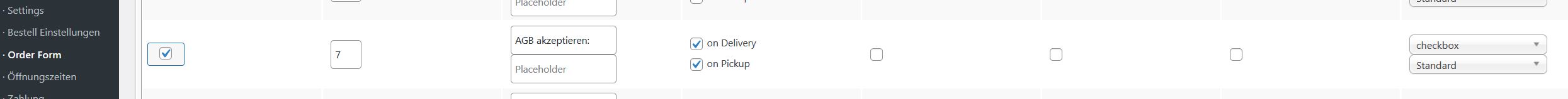
On the order page only the checkbox and “AGB” text appear.
Normally you should give a link on AGB, so that the customers can also look at the AGB page if necessary.Here is my text homepage
https://eyup.umut.ch29 March, 2021 at 12:37 pm #54845surely you know how to create links … no ?
https://www.w3schools.com/html/html_links.asp29 March, 2021 at 1:20 pm #54846Dear Olly,
I think we get each other wrong
I have good knowledge of html!

In the WPPizza Plugin> Order form> Checkbox there is no option to enter the html code for “AGB”.Thanks
29 March, 2021 at 2:49 pm #54851you have typed in AGB in the field.
type in<a href="somelink">AGB</a>instead (or however you want to link to it )
I.e make your “AGB akzeptieren” text you entered a link in whatever way you want to link to things….I really don’t know how else to say this…?!
29 March, 2021 at 2:52 pm #54852thanks Olly
29 March, 2021 at 3:24 pm #54853no problem, glad we got there in the end 🙂
- AuthorPosts
- The topic ‘Activate terms and conditions for Credit Card’ is closed to new replies.