WPPizza – A Restaurant Plugin for WordPress › Support › General Support › Changes in last update (css)
- AuthorPosts
- 19 November, 2017 at 7:09 pm #33026
Hey Olly,
in the last update to 3.1.5 you did some changes in the css:
> * tweak: some css tweaks to prices li’s for better theme compatibility <
First of all, i’m really happy that you develop this plugin every day to make it better, but in some cases i am worried about some changes, especially changes on the css.
Please understand that not every user of your plugin is a CSS expert.
Therefore, I would wish that the Changelog contains some better information on what changes have been made to the CSS.
Because after the last change, my responsive CSS seems to got something…Look at this Screenshot:
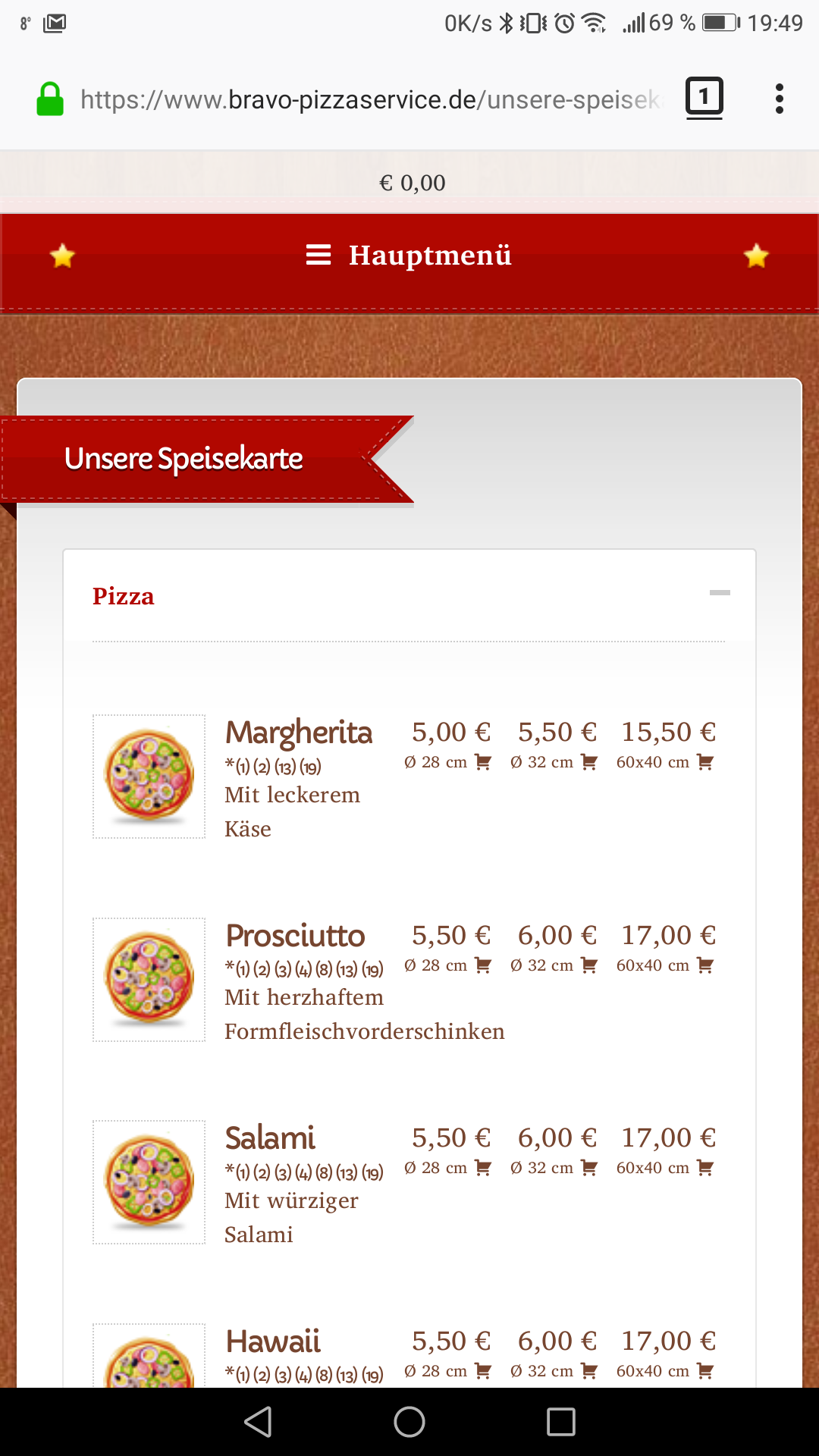
The description of an article has a line break in the middle and i would like to set the changes before the update, but i need to know, what changes were made exactly. (which LI or line/s on which css)Could you please tell me this? 🙂
Thanks in Advance and best regards!
Vesaros~19 November, 2017 at 7:25 pm #33027Nevermind, i figured it out.
(Cut it out from a backup)/******************** content ********************/ .wppizza-article-responsive .wppizza-article-content{clear:right}Was the right one. 😀
See this post as closed.But as a feature request i would wish to know which css changes have been made.
‘Cause they can beat up a hole design and are not changes which were made everytime.Kind Regards
Vesaros~22 November, 2017 at 3:11 am #33081just a few notes:
– generally i keep css changes to a minimum and they are very targeted and not just some blanket change to all things
– i would suggest you also run some sort of staging/test server if you want to see what changes have been made before applying them to a live site (this is probably generally a good idea regardless)
– there are plenty of programs (and probably WP plugins too) that would let you run a comparison on before/after files to show you exactly what the differences are
– in that particular update “.wppizza-article-responsive .wppizza-article-content” was not even touched as such (it was only some .wppizza-article-sizes>ul>li:before, .wppizza-article-prices>ul>li:before {content:”} that was emptied as some themes added some blanket dots or whatnot before the prices)
– if you had to re-apply your css changes (though i am not sure that was the case here, but it might have been, so am just mentioning it ) you should consider using a child theme and / or using the provided ways of overriding wppizza css (as those customisations will always be read after the included css and will therefore have priority if distinctly targeted )
again, I’m just mentioning this for completeness sake and might not at all have been the issue herein any event though, glad you got it sorted again for your requirements
- AuthorPosts
- The topic ‘Changes in last update (css)’ is closed to new replies.