WPPizza – A Restaurant Plugin for WordPress › Support › General Support › Changing gateaway problem
- AuthorPosts
- 23 January, 2024 at 9:51 pm #65882
Hi Ollie
Been using system for 2 years with no issues. We are moving from Stripe to Square and have installed the square plugin. We have a square account and have the Production Application ID, Production Access Token, Production Location ID filled out in the plugin and using the default “in line” option.
I have switched the gateway to Square and when trying to checkout after filling card details, CVV and postcode etc it tries for a second and then goes back to the checkout page with another option to enter another card below the first one. Pic here
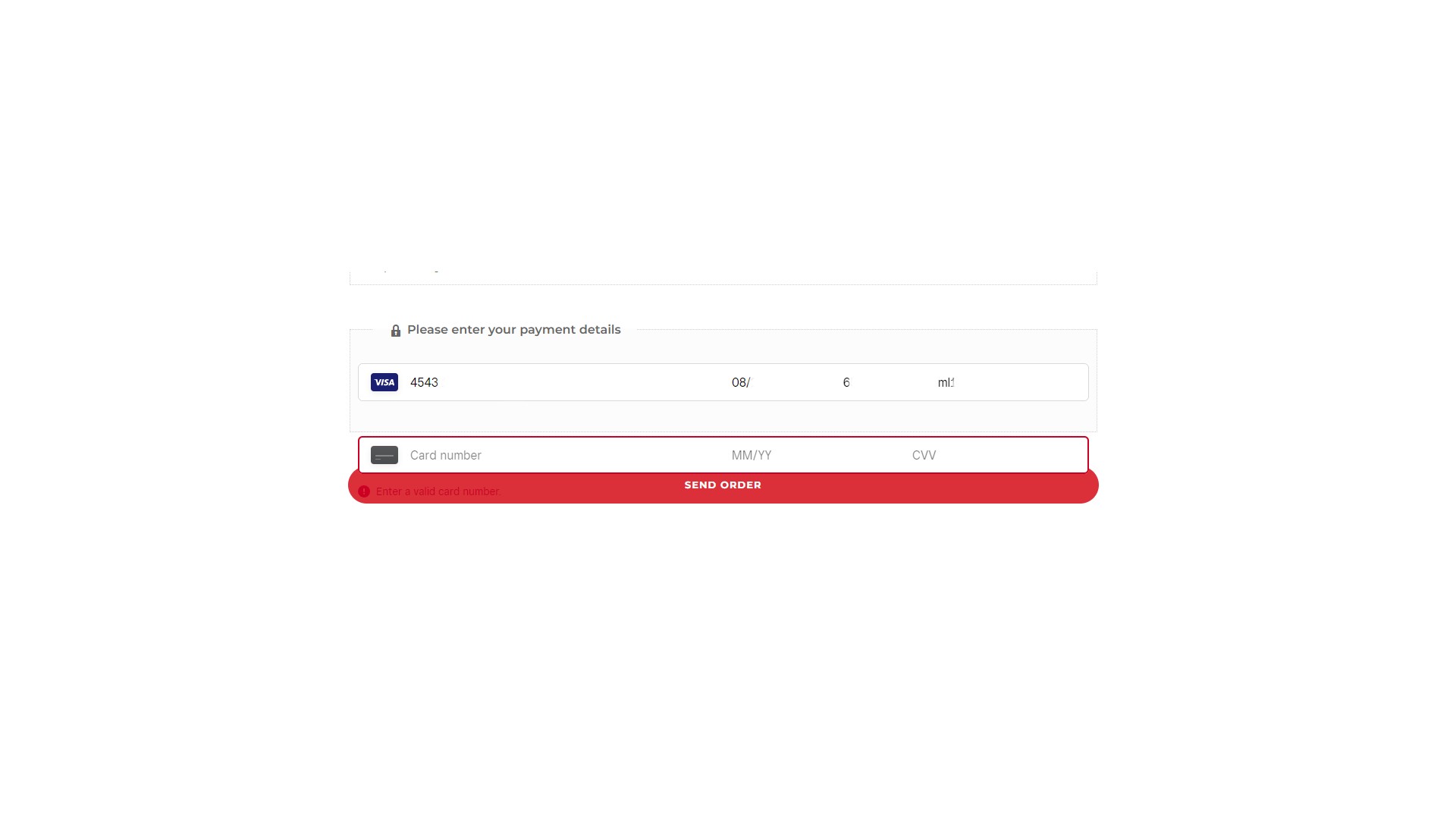
Clicking send order this time does nothing. wp pizza version Version 3.17.4, square version 1.2 PHP 7.4
Can you help?
Thanks24 January, 2024 at 12:14 am #65884works all fine here
have you cheked your debug log / browser console ?
https://docs.wp-pizza.com/troubleshooting/without a link I cannot say much else really
24 January, 2024 at 4:02 pm #65903Thanks for the reply. I had not posted a link as we needed to change back to Stripe for sales today. I will leave the store open all night here https://calderwoodcafe.co.uk/order/ add a few cans of coke and try and checkout. The console says
0
:
{field: ‘cardNumber’, message: ‘Credit card number is not valid’, type: ‘VALIDATION_ERROR’}
1
:
{field: ‘cvv’, message: ‘CVV is not valid’, type: ‘VALIDATION_ERROR’}
2
:
{field: ‘expirationDate’, message: ‘Expiration date is not valid’, type: ‘VALIDATION_ERROR’}
length
:
3
[[Prototype]]
:
Array(0)I have manually typed the card in and the CVV is verified by the little popup, I have tried other cards with the same issue, the cards are valid. I’ll enable debug and check the logs also.
Under OAuth in the square dev dashboard there is a Production Application secret key but there is nowhere to enter this on the wppizza square gateway settings (unless I am missing it)
“Before your application can access a Square merchant’s data, the merchant needs to give your application permission. The Square API uses the OAuth 2.0 protocol for this purpose. The secret key identifies your application to Square”
Thanks Ollie
24 January, 2024 at 4:40 pm #65904Hi again Ollie,
I had issues 6 months ago with the “tips” box being required and would only work if it was optional. I have just tried again with £2 in the tips box and it works. For now I can remove the tips box but it would be good if we could enable this and get it working with Square (as it works with Stripe). I wonder if you have any idea why the tips box would interfere with the card processing?
Thanks
24 January, 2024 at 4:50 pm #65905Sorry for all the messages. I have removed the tips box from the order form and it is back to giving the same error as before. When active, even adding zero to the tips seems to then be removed and the card will not process. I have managed to get a sale through to the order history section in the back end and the money into my Square account but I can’t force everyone to put a tip in to make it work obviously! At least we are narrowing it down
Thanks
24 January, 2024 at 5:53 pm #65908a few things:
to start off with, i would suggest you update your plugins to the latest versions
secondly, when i use a bogus card on your site , i get all the right errors in the console (though i somewhat think they should actually be displayed somewhat too – I’ll look at that )
things like
field: ‘cardNumber’, message: ‘Credit card number is not valid’, type: ‘VALIDATION_ERROR’}
are coming directly from square not from myself/wppizza so this leads me to believe something does not get passed on (as the credit card form is also generated by square, I do not think I can do anything about that in any event)that out of the way, once you have updated your plugins, have you tried using test credentials , put the payment in test mode and used a test card ? (i.e 4111 1111 1111 1111) .
Whats the result ?
Have you disabled all other plugins / used a default theme ?
(As mentioned this works all fine here and as intended, so there;s something in your particular setup)24 January, 2024 at 7:01 pm #65911Thanks for the reply. I agree that fake card numbers, CVV etc are definitely being recognised and validated.
I have updated wppizza, the other plugins showing needing an update all return a “update failed, plugin is at latest version despite still showing “update”. I’ll google that issue with word press.
In test mode the result is the same (won’t work) unless I put a value in the tips box and it works fine. In production mode, entering any value in the tips box above zero works fine, the payment goes through exactly as it should. We have processed £500,000 in last 2 yrs with the Stripe plugin with no problems.
My workaround to get a value into the tips is the change the tips in order settings to percentage rather than the default and that way a few pence is in that box and the sale goes though perfectly, it works until I can find out what is going on with the tips (or get another gateway).
Thanks
24 January, 2024 at 7:27 pm #65913This reply has been marked as private.24 January, 2024 at 7:29 pm #65914thing is , it works all fine here with or without tips.
You have however removed all version numbers . although personally i think this is a bad idea in any event, have you made sure you cleared your cache before re-testing ?24 January, 2024 at 7:40 pm #65915This reply has been marked as private.24 January, 2024 at 7:55 pm #65916some info regarding version numbers as alluded to above:
https://docs.wp-pizza.com/faqs/?section=removing-version-numbers24 January, 2024 at 8:00 pm #65917This reply has been marked as private.24 January, 2024 at 8:18 pm #65918This reply has been marked as private.24 January, 2024 at 8:22 pm #65919This reply has been marked as private.24 January, 2024 at 8:23 pm #65920This reply has been marked as private.24 January, 2024 at 8:26 pm #65921This reply has been marked as private.24 January, 2024 at 8:34 pm #65922This reply has been marked as private.24 January, 2024 at 8:44 pm #65923can you please enable debug there as wellplease i.e
Set your debug configuration in your wp-config.php like so:
define(“WP_DEBUG”, true);
define(“WP_DEBUG_LOG”, true);
define(“WP_DEBUG_DISPLAY”, false);/*this should NEVER be true for production sites*/24 January, 2024 at 8:52 pm #65924I don’t have access to file manager on the updraft clone system, there is no cpanel type access, just the website I think.
24 January, 2024 at 9:06 pm #65927ok, no problem.
can you quickly check the following on your main site.
can you disable the wppizza stockmanagement plugin and do a quick test (test or live ) and let me know if it works then - AuthorPosts
- The topic ‘Changing gateaway problem’ is closed to new replies.