WPPizza – A Restaurant Plugin for WordPress › Support › General Support › Where can I
- AuthorPosts
- 2 February, 2015 at 10:50 pm #7536
Change the Shopping Cart button color?
Tried through css, but no luck.
Any pointers are greatly appreciated.It’s currently blue, I want to change it to red.
Thanks
2 February, 2015 at 11:08 pm #7538that’s your theme making the button blue…
2 February, 2015 at 11:12 pm #7539actually it might also be another plugin. cant tell from a picture without a link
what i do know though is that it’s not me (i.e not the wppizza plugin)
2 February, 2015 at 11:26 pm #7540in any case, what have you tried that doesnt work ?
2 February, 2015 at 11:40 pm #7543I tried adding this into the custom css in my theme
#.wppizza-cart-button {
background-color: #c71c0c;
{no luck. I’ve tried it with other buttons that were white, and they changed into my desired color, but for some reason I cannot get it to work with this one. Unless my code is completely wrong (which I wouldn’t doubt)
2 February, 2015 at 11:51 pm #7546that’s wrong on many counts.
try.wppizza-cart-button > a > input {background-color: #c71c0c;}
or
.wppizza-cart-button > a > input {background-color: #c71c0c !important;}
(depends on the rest of the css)2 February, 2015 at 11:58 pm #7549that worked. thanks. The Empty Cart is still blue, how can I change that one?
trying to wrap my head around css3 February, 2015 at 12:27 am #7550>The Empty Cart is still blue
its grey in the pic above ?!
anyway
.wppizza-empty-cart-button{background-color: #c71c0c !important;}>trying to wrap my head around css
might i suggest the following resource ?
https://www.google.co.uk/?gws_rd=ssl#q=css3 February, 2015 at 12:32 am #7551was fiddling around, was close. except I was still using > a >
had to add !important this time. In the Place your oder worked without the important argument.
I started a css lesson earlier today.
all is good now
thanks
3 February, 2015 at 1:34 am #7552Can’t figure out the Add to Cart button when adding multiple ingredients.
I tried this, but no luck so far
.wppizza-diy-to-cart {
background-color: #c71c0c;
}I’m using the Inspect Element in Chrome to get the info.
 3 February, 2015 at 2:30 am #7553
3 February, 2015 at 2:30 am #7553you REALLY need to get a book or read documentations about css selectors
this is basic stuffyou are using a class selector to target an id !!
3 February, 2015 at 2:52 am #7554got it to work.
- AuthorPosts
- The topic ‘Where can I’ is closed to new replies.