Forum Replies Created
- AuthorPosts
-
Thank you so much, Olly!
You are amazing!As a temporary solution, I did it this way
I experienced the same problem.
My solution:
In the custom CSS section, I added the following code:/* Article Images */
.wppizza-article-default .wppizza-article-image .wppizza-article-image-thumb {
width: 100px; /* Sets the width of all images to 100px */
height: auto; /* Adjusts the height proportionally */
max-width: 50% !important; /* Sets a maximum width limit */
}
/* end of article images */Thanks Umut
Dear Olly,
If I set the Pickup Price of an item that I don’t want to appear for delivery to “0,” the item disappears. This approach solved my issue.
But how would it work if I wanted to create the opposite effect for another item? For example, if the “Kebab Box” should only be available for pickup and not selectable or visible for customers when they choose delivery.
Following the same logic, I set the regular price to “0” and entered the actual price for pickup. However, this didn’t work. It seems that this function only applies to the Pickup Price.Why am I asking all this?
For a client, I created two SNACKS menus: 1 – SNACKS and 2 – SNACKS FOR PICKUP.
The second SNACKS menu for pickup contains slightly different and cheaper items, which is why the seller doesn’t want to include it for delivery.
Therefore, I would prefer a functional solution instead of creating two menus with similar names.Best regards
UmutDear Olly,
this solution (pickup price) turned out great, exactly as I wanted.
Thank you very much for it.Dear Olly,
Thank you for your responses.
Unfortunately, despite spending hours trying, I couldn’t manage to hide the drinks page when the “Pickup” option is selected.
I first created a child theme and added a functions.php file with the following code:
—
<?php
// Enqueue parent theme styles
function spacious_pro_child_enqueue_styles() {
wp_enqueue_style(‘parent-style’, get_template_directory_uri() . ‘/style.css’);
}
add_action(‘wp_enqueue_scripts’, ‘spacious_pro_child_enqueue_styles’);// Filter WPPizza query based on pickup selection
add_filter(‘wppizza_filter_loop_args’, ‘exclude_bier_wein_if_pickup’);
function exclude_bier_wein_if_pickup($args) {
// Check if the customer selected pickup
if (function_exists(‘wppizza_is_pickup’) && wppizza_is_pickup()) {
// Exclude ‘bier-wein’ category (ID 16) from the query
$args[‘category__not_in’] = array(16); // 16 is the ID of the ‘bier-wein’ category
}
return $args;
}
?>
—I tried using category ID 16, which is for the alcoholic beverages, but it still didn’t work. I think such tasks are beyond my skill level.
As you mentioned, it could be done on two separate sites, one for “Pickup” and another for “Delivery,” but I have no intention of creating two separate sites. A solution within the system would be more reasonable. I once saw a similar solution with WooCommerce; maybe I’ll try it out in the future.
Thanks again for everything.
Best regards
UmutDear Olly
Based on your feedback, I tested the “exclude” ingredients custom group. I can set it up so that the ingredients group only shows the normal ingredients for 40cm, while for 32cm pizzas, the dough selection is also displayed. However, when I choose “exclude,” the radio button does not appear, allowing users to choose between gluten-free dough or classic dough. Instead, it appears like normal ingredients, and people can select both at the same time. If the radio option could be included in the “exclude” group, my issue would be resolved.
I also have a similar issue with delivery or pickup options. Some businesses are permitted to deliver alcoholic beverages but are not allowed to sell them on-site. In this case, I cannot disable alcoholic beverages for pickup. Therefore, I need a solution that allows product categories to be shown or hidden for pickup or delivery.
11 October, 2024 at 5:53 pm in reply to: Add Ingredients Plugin Version 5.3 – Error Message Appears #68851When comparing the files, I identified the following differences:
Usage of the render_tags Function:
In the old file, the name value is set using $this->render_tags($v[‘item’]), whereas in the new file, it uses $this->render_tags($v[‘item’]) . $this->render_additives($k, $v).
This change could be causing the error, especially if the function $this->render_additives($k, $v) is not properly defined or the parameters are incorrect.Removal of an Additional Line:
In the new file, a line was removed after asort($availableIngredients);. While this may not directly cause an error, it could affect the behavior.The likely source of the error is the newly added render_additives function. Please verify that this function is correctly defined and implemented. Would you like me to investigate further?
10 April, 2024 at 6:41 am in reply to: line spacing between the checkbox and the delivery date #67233Thanks Olly
There’s some information I’ve been meaning to tell you for a long time, and it just came to my mind. Every time an update is done for “wppizza-delivery-by-postcode,” the license numbers get deleted automatically. If one isn’t careful, they might not notice that the license has been deleted, and “wppizza-delivery-by-postcode” gets disabled. Recently, this has happened on every website of my clients where I’ve performed an update.
In the subdirectories of my clients, there is no file named “wppizza-customisation.php” at all. I don’t remember how it happened with these two clients; they are, however, very old clients. After the file was deleted, there is no longer a PHP error occurring. I think I will stay this way for now until further notice.
Dear Olly,
I found the issue.Under the plugins directory, I noticed a file named “wppizza-customisation,” as indicated in the Debug Log. Renaming that file solved the problem. I also tried the same with another customer, and it worked for them too.
Thank you for your patience.
Dear Olly,
you will find the Debug.log file.
Here are my observations:
When ordering an item with ingredients, the order cannot be submitted.
Ordering an item without ingredients proceeds smoothly.
When ordering an item without ingredients and a second item with ingredients, an error message appears on the order page: “ERROR: 20006, Order not found using hash.”Additionally, an error email is received as described earlier.
Upon request, I can create a WP Admin login for you!
Best regards,
UmutDear Patrick,
You’ve touched upon a valid point.
If Olly responds positively to this request and implements another update, it would be really nice. This way, shop customers would see a notification indicating that the business is on holiday instead of the opening hours, and I believe that would be a sensible improvement.Thank you, Olly.
Now everything is working very well.
You are still the best in the field.
Many thanks.Version 5.2.2 was installed on my system on August 27, 2023!
I share the same opinion.
After your response, I temporarily deactivated the Ingredienst plugin and observed that the popup is working as I intended. I guess I should wait for you to resolve this issue with an update!It should appear the same as these settings.
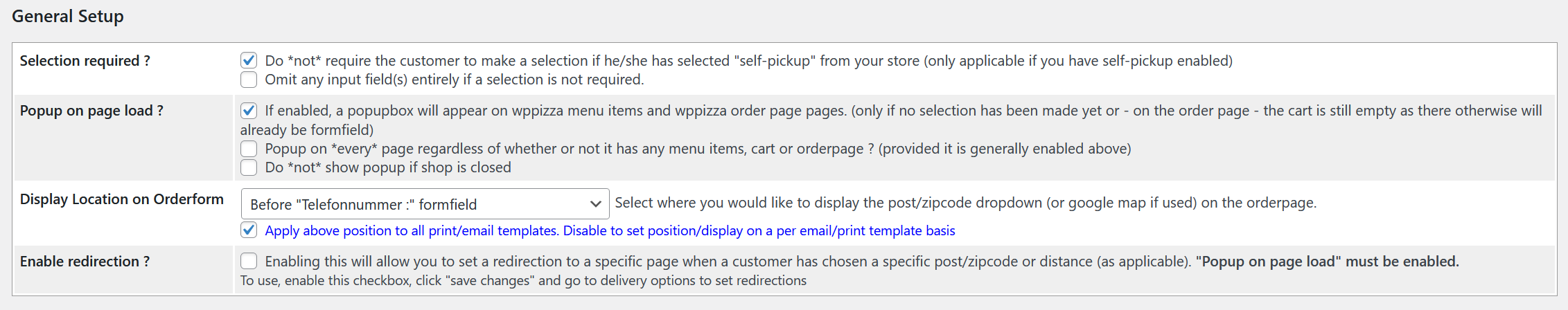
My activated setting: ZIP Popup should not appear for the homepage, only on WPPizza menu items.
It appears, however, because in the settings, “Popup on every page” is not enabled.Yes, right
This reply has been marked as private. - AuthorPosts