Forum Replies Created
- AuthorPosts
-
Hello Olly,
The issue is occurring on several client websites, not just one. It started after the latest WP Pizza update; it wasn’t an issue before.
I will follow your suggestion and go through everything written in https://docs.wp-pizza.com/troubleshooting/?section=headers-already-sent. I will get back to you afterward.
Thank you.
Great!
It worked.
Thanks for your prompt solutions.Yes, just as you wrote, it only gives an error in manual filter selection.
This reply has been marked as private.Dear Olly,
In accordance with your response, I have created the debug.log file and sent it to you. I tested both versions, and as seen in the picture, there were no issues with V.3.17.2. However, problems arose after updating to Version 3.18.4.
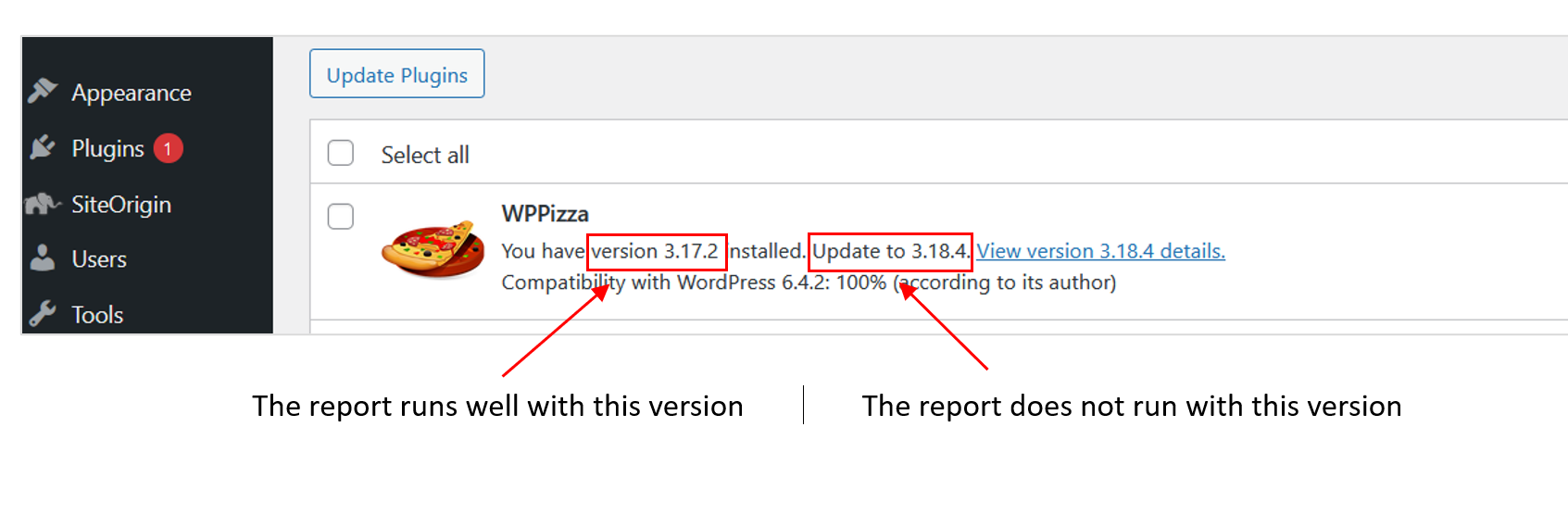
I hope this does not cause too much inconvenience.
27 August, 2023 at 7:22 pm in reply to: The Delivery By Post popup is getting stuck, and the content is empty #64602On other pages, if this above function is deactivated, the page works fine. And generally, I use the same theme and plugins everywhere.
27 August, 2023 at 7:20 pm in reply to: The Delivery By Post popup is getting stuck, and the content is empty #64601In the settings, the line below was in an inactive state, and when activated, it started working.
“Popup on every page regardless of whether or not it has any menu items, cart or orderpage? (provided it is generally enabled above)”27 August, 2023 at 7:13 pm in reply to: The Delivery By Post popup is getting stuck, and the content is empty #64600All plugins except for WPPIZZA are currently deactivated, but the issue persists.
I have around 40 customers and I haven’t been able to check all of them, but on 3-4 websites, when I upgrade only the Delivery By Post/ZipCode plugin to the latest version V5, this issue starts occurring. There was no problem before I did the update, so if other plugins were causing the issue, it would have happened by now. I believe the problem lies with the latest version of Delivery By Post/ZipCode plugin.
I believe no one else can solve this issue except you.
I need your knowledge and assistance.
Thanks27 August, 2023 at 6:54 pm in reply to: The Delivery By Post popup is getting stuck, and the content is empty #64599This reply has been marked as private.27 August, 2023 at 6:42 pm in reply to: The Delivery By Post popup is getting stuck, and the content is empty #64596With the following settings, the popup has been disabled and the page is functioning well. However, on the order form, zip codes can still be selected.
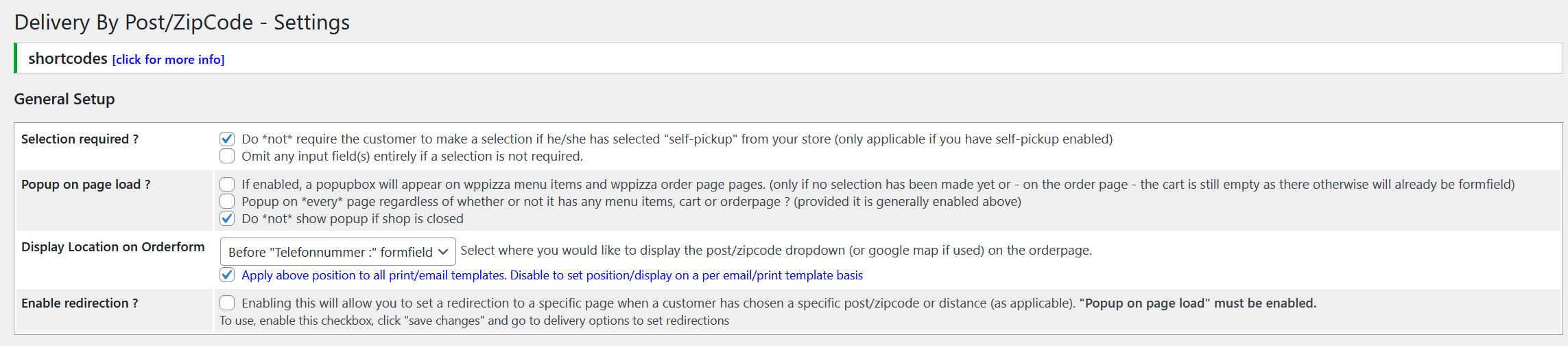
The issue reoccurs with the following setting.
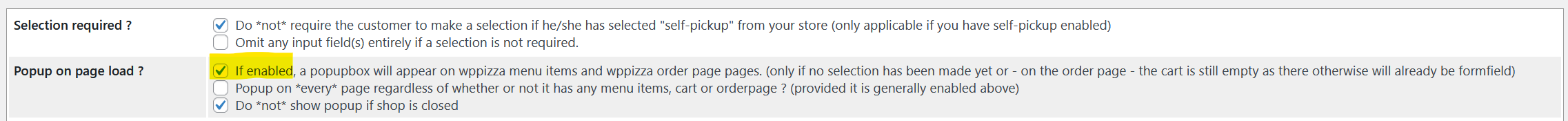 27 August, 2023 at 6:22 pm in reply to: The Delivery By Post popup is getting stuck, and the content is empty #64592
27 August, 2023 at 6:22 pm in reply to: The Delivery By Post popup is getting stuck, and the content is empty #64592Debug.log:
[27-Aug-2023 17:20:03 UTC] PHP Warning: session_start(): Session cannot be started after headers have already been sent in /home/httpd/vhosts/hofgutrestaurant.ch/httpdocs/wp-content/plugins/wppizza-preorder/v3/actions.php on line 136427 August, 2023 at 5:46 pm in reply to: The Delivery By Post popup is getting stuck, and the content is empty #64590Dear Olly,
Cache plugin deactivated, it hasn’t changed.
Plugin settings saved again, it hasn’t changed anything.
I’m using Zip Code plugin version 5, which I updated today.
It’s not just this page, but all my customers are having the same problem.
I will also send you the log file later.Best regards,
You are truly a resourceful person.
I changed the “continue 2;” command in the “global.static.functions.inc.php” file to simply “continue ;” and it worked.I agree, hopefully this issue won’t occur again in the next update.
Hello Olly,
It’s Wednesday 12:30 PM (my time zone).
The shop is open from 7:00 AM to 10:15 PM.
However, it is closed between 10:30 AM and 5:00 PM.
In this case, the shop should be closed, and a warning message should appear indicating that the shop is closed but pre-orders are allowed.Explanation 1:
In the shopping cart, a warning message should appear: “We are currently closed. However, you can pre-order.”
The problem is that the text is not displayed because it does not recognize that the shop is closed between 10:30 AM and 5:00 PM.Explanation 2:
If I place a pre-order between 10:30 AM and 5:00 PM, I can proceed to the checkout page.
However, the text “Currently closed. Please select a time during our opening hours” is missing on the checkout page.
This text usually appears above the delivery date in the order form.
It is not displayed because the plugin does not recognize that the shop is closed between 10:30 AM and 5:00 PM.The main problem is that the shop continues to appear as open between 10:30 AM and 5:00 PM instead of closed.
For me, the option “As soon as possible” is still displayed for the delivery date and time, even though the shop is closed.
It should display the delivery date and time for pre-orders, which can be chosen by the customer.After these explanations, do you think everything is running smoothly, and there are no issues?
Should I create a guide with images for you to properly check the problem?
Best regards, and thank you very much for all your efforts.
UmutThis reply has been marked as private.This reply has been marked as private.This reply has been marked as private.This reply has been marked as private.This reply has been marked as private.This reply has been marked as private. - AuthorPosts