Forum Replies Created
- AuthorPosts
- 13 February, 2025 at 1:44 pm in reply to: The self-collection option does not lead to redirection to the menu page #69967
thank you
10 January, 2025 at 7:43 pm in reply to: The self-collection option does not lead to redirection to the menu page #69696Still the same example as mentioned before: http://webshop.deinliefershop.de
When I select the option “I will collect the order myself” I expect the page to be redirected, instead I get the following WPPIZZA note “Please enter your address [NA]”
If I deactivate the map-option the forwarding works fine.following shortcode is used: [wppizza_dbp redirect=”<page id>”]
10 January, 2025 at 12:35 pm in reply to: The self-collection option does not lead to redirection to the menu page #69691Sorry dear Olly. I have to get in touch again.
Unfortunately, forwarding for self-pickup for version 5.3 does not work if the “Maps” function is used.10 December, 2024 at 9:17 am in reply to: The self-collection option does not lead to redirection to the menu page #69430Thank you, Olly. It works.
Great work (y)6 December, 2024 at 7:51 pm in reply to: The self-collection option does not lead to redirection to the menu page #69380From what I can see (correct me if I’m wrong) you put the wppizza_dbp shortcode on your homepage.
If you put it on a page that does not have a cart/menu item on there it simply sets the choices made by the customer in the background so a subsequent visit to your wppizza menu page will take this into consideration. Nothing other than that will happen .Yes, you got it right. I assumed that this function was already integrated into the plugin.
Furthermore, thinking out loud here , perhaps I could add an attribute to the plugin short code options in th enext update that would allow you to set a redirection pageid or something when the “OK” was clicked.
Please consider adding such a redirect in the next update. I can imagine that many users will be looking forward to it.
How so ?
The redirection does not take place even though it is set in the setting (See the first screenshot)
http://webshop.deinliefershop.de/wp-content/uploads/2024/12/Screenshot-2024-12-06-145346.png
http://webshop.deinliefershop.de/wp-content/uploads/2024/12/Screenshot-2024-12-06-201024.png
6 December, 2024 at 1:48 pm in reply to: The self-collection option does not lead to redirection to the menu page #69375Thank you for your answer.
I bought and installed the new version of the plugin. However, the new version has more problems than the old one. That’s why I thought I’d continue working with the old one.
I’m installing the new version and turning on the debug function. There are still links to localhost because I’m still editing the page. I’ve put it online temporarily just for this problem so that you can see what the problem is.
Can you take a look with the new version of plugin please. The problem still occurs either with the new installed version.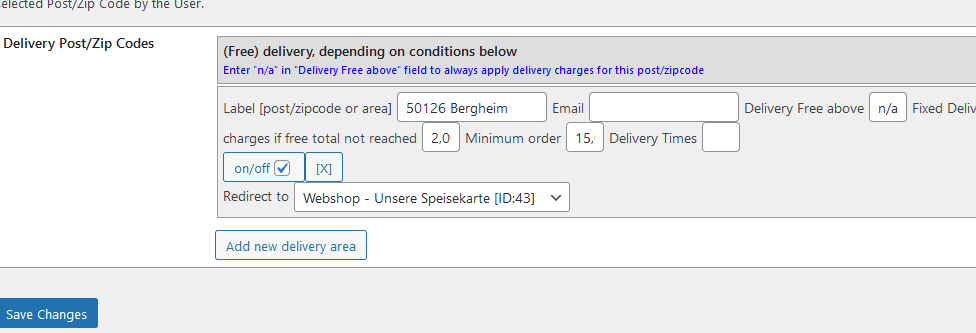
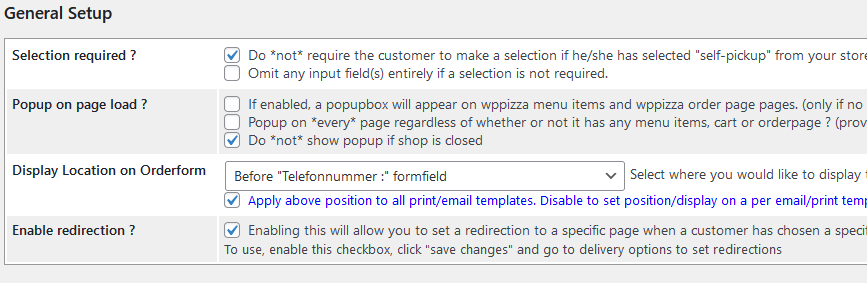 30 November, 2024 at 8:26 pm in reply to: The self-collection option does not lead to redirection to the menu page #69316
30 November, 2024 at 8:26 pm in reply to: The self-collection option does not lead to redirection to the menu page #69316Unfortunately, I’m still waiting for a statement or feedback
Hello,
first of all thanks for your answer and for your advice.
first of all, this is already possible. You simply need to use “exclude” type custom groups and apply those as required to your first menu item (the single burger in this case)
At the moment I’m actually planning that the single item has to come without any other ingredient. The corresponding menu must offer the possibility of adding different ingredients. I tried this with the exclude function. I have excluded all ingredients in “single”. Unfortunately, the ingredient window still opens. But the window is empty.
It appears to me you are somewhat trying to combine 2 different things into one item.
Treating them as two different products will make my list of items big. Because I have several items that are both single and menu.
I turned off the option with the popup in the menu page because I didn’t want it. If I activate this option then the option with self-pickup is indeed displayed under the drop menu.
What i have at the moment is the following:
I built an option on the start page using the shortcode [wppizza_dbp]. the customer has to decide on the start page which postal code he has to select.
The pickup option is displayed under the dropmenu. If the customer choose the option to selfpickup and then he clicked on “ok”, the page don´t switch to menupage.
Better it was when the option of selfpickup is part of the dropmenu.ok. But the other e-mails arrive normally and immediately. only the emails from the plugin take a long time 🙁
6 February, 2021 at 11:06 am in reply to: Force users to pay online if they proceed a preorder #53926Thanks for your answer Olly,
Sorry, i have forget to define the variable in my exemple above. Here is my next try:add_filter('wppizza_filter_gateways_payment_options', 'my_custom_gateways_on_zero', 10 , 3); function my_custom_gateways_on_zero($gateway_objects, $order, $user_data){ $pluginSlug = 'wppizza_preorder'; $preorder = wppizza_get_order_meta($order['ordervars']['order_id']['value'], $pluginSlug, true ); if($preorder !='asap'){ foreach($gateway_objects as $id => $obj){ if($id !== 'COD'){ unset($gateway_objects->PAYPAL); } } } }=>
Warning: get_object_vars() expects parameter 1 to be object, null given in /www/htdocs/xxx/xxx/wp-content/plugins/wppizza/classes/class.wppizza.gateways.php on line 428Warning: count(): Parameter must be an array or an object that implements Countable in /www/htdocs/xxx/xxx/wp-content/plugins/wppizza/classes/class.wppizza.gateways.php on line 428
Warning: Invalid argument supplied for foreach() in /www/htdocs/xxx/xxx/wp-content/plugins/wppizza/classes/class.wppizza.gateways.php on line 437
Note, that when the user choose a time slot for the preoder in the order page (so the value is not more ‘asap’), the order page will not be updated!
- AuthorPosts