Forum Replies Created
- AuthorPosts
-
I will test it out in a few days and will report you how it worked. 🙂
This reply has been marked as private.Okay,
I checked it now on a lot of Smartphones.
I dunno why my Phone is the only one which shows a completely another style. (w/o cache)
So at the moment, it looks fine for me and the customers.So at this point, thank you very much. 🙂
Gnah, it maybe looks perfect but it’s not.
Because it should be:Article Name…….. Price
Additive………… SizeAnd the article name should be written into lines when it has 2 words which are not fitting into the line.
I dunno if I can explain it correctly. 🙁Hi,
okay please take look now.
I’ve rolled back to a backup before the update, so that you can see, how it was and I want it to have in the future as well. 🙂Okay I dunno why…but somehow it looks in Browser actually pretty good (but not on child theme)
But it’s a complete mess on Smartphones because and again I dunno why, the additives are standing now directly after the article title and not under it. My god this CCS thing gonna kill me one day. 😮Okay.
due to the fact that (i’ve copied my wpppizza.style.css into the /wppizza/css folder) it normally worked on parent and child-theme this way, I’ve deactivated the child-theme and let it on the parent theme.Javascript errors should be done by now.
This reply has been marked as private.Hi,
in this case, I would win this game because when the order comes in, we configure the route for the delivery guys for their navigation device and if there would be a mistake in the streets we would call the customer if there is a mistype in it. And if customers want to order something but we won’t deliver to them because they won’t pay, so they would have bad cards to get their meals.
So yes, just as small thing, this would be a masterpiece which we need.
“simplest thing however is to just not accept cash on delivery or similar orders at all and only accept orders that were prepaid (credit card/paypal or whatever)”
– yeah but we only accept cash on delivery so this is not an option for us
It’s sad that there is no way to enjoy such a feature in the future. 🙁
(what I forgot to write > when the customer get or buy a 50 € Coupon)
This reply has been marked as private.This reply has been marked as private.This reply has been marked as private.Erm, how to explain with my shitty English.
Okay ähm i mean the customer who order something on my website.
I dunno exactly which detects that the customer type in a wrong mail adress at the checkout page.
How i found it out? As i saw this error i checked all my logs, even the mail.log. My server is configured to send mails over relay and so i saw at the same timestamp like the error, that there was a bounce. Just a wrong mailadress “@gmai.com” and so i checked the orders at the same time and then i saw a order one minute later from a customer with the same mail adress, but then it was wrote correctly.
After i get this error message a week later, i did the same research progress and found out that it was again a wrong mailadress and the recipient server bounced back that the mailadress doesn’t exist.
The order goes through when the customer wrote his mail correctly.
Greetz Vesaros
Hi,
this is nothing u can fix.
Your customer mistyped his mail adress and your server get a bounce wich the plugin responds to with this error. 🙂Check /var/log/mail.log at the timestamp u get this error. 🙂
Greetz Vesaros
Okay forget about the error.
I dig a way deeper and found out why i get this email. > Damn this plugin is awesome as hell! 😀However, my question about the counting of the order number is still in the room.
Can you please explain me how it works? 🙂Kind regards,
Vesaros~Hey again,
okay to re2)
Yeah you a right, it will be sorted by price when i create a custom group and check the point to sort it by price:
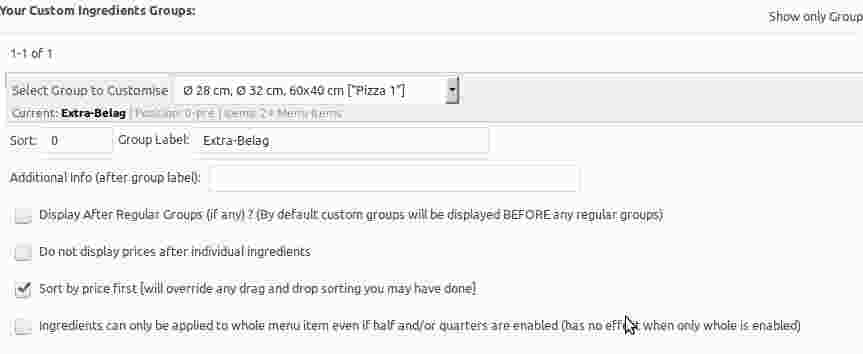
And it looks like this on the Website:

It’s sorted by price, i just didn’t noticed it before, because when i don’t have a Custom Group, its sorted by price too, but it looks kinda different:
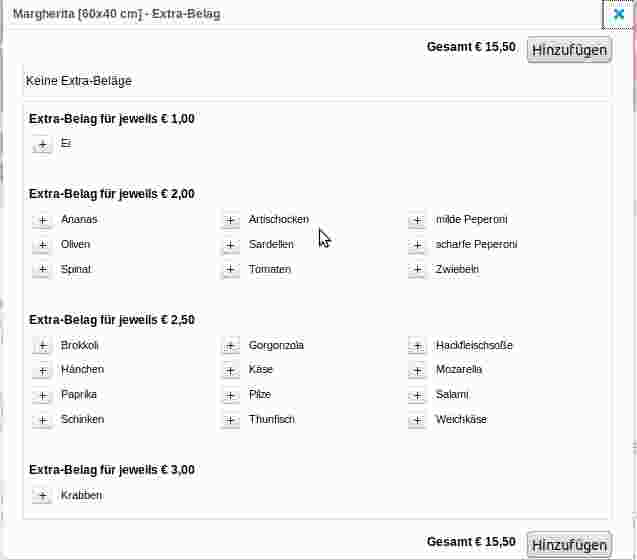
I was just confused because it was not price separated like when you have it without Custom Groups.
But i like it sorted and separated like on the 2nd screen, is there a point to activate it like this and i didnt saw it? 😀It’s to much at first with the hole Bundle (and my really bad english) to understand everything at first sight. 😛
So well
Vesaros~Oh i actually saw that you have a special stage for extension support.
Please move my thread there. 😀Oh lol!
I even didn’t noticed it… 😀Thank god you did, otherwise the would get hungry in Christmas. 😀
Nevermind, i figured it out.
(Cut it out from a backup)/******************** content ********************/ .wppizza-article-responsive .wppizza-article-content{clear:right}Was the right one. 😀
See this post as closed.But as a feature request i would wish to know which css changes have been made.
‘Cause they can beat up a hole design and are not changes which were made everytime.Kind Regards
Vesaros~ - AuthorPosts